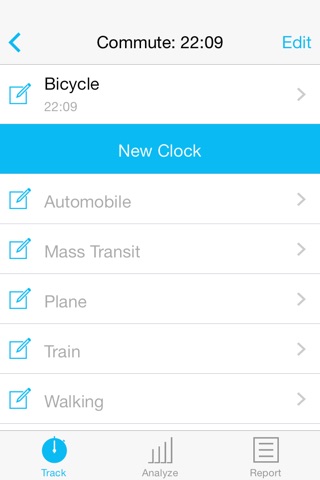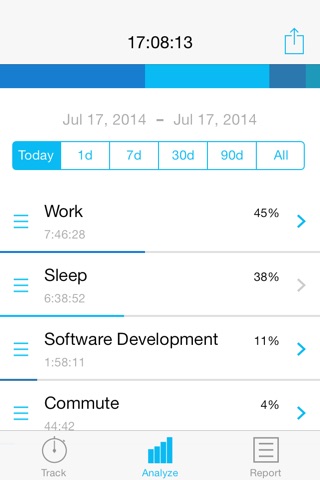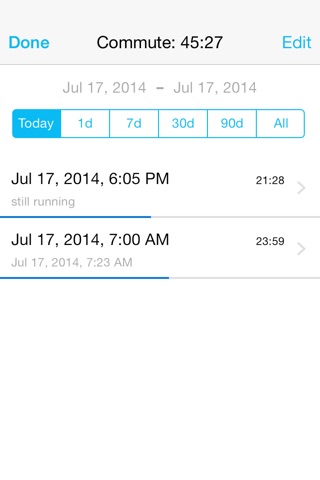Launch. Tap. Done. - Because tracking time, shouldn’t take time.
Create your clocks to track recurring events in your life. When you are preparing to perform a task, launch Time Journal, tap the desired clock, and put Time Journal away. Time tracking is just that simple with Time Journal.
Entries you care about, easily accessible. Whether you forgot to start a clock or forgot to track an event, the entry button in your list of clocks allows you to quickly add or edit entries and ensure the accuracy of your time journal.
Rapid feedback built into the interface. You can quickly discern what clock (or clocks) you have running; how many child clocks are running; and, what clocks you use most often.
Time Journal offers multiple in-app data visualizations to help you better analyze where your time is going to make informed decisions on changes to improve your productivity. You can even export in spreadsheet format or to the Calendar app and share your findings with others.
No automated starting or stopping to correct. No "rate me" messages interrupting your flow. Just the essence of time tracking.
General
- Universal app available for iPhone, iPod Touch, and iPad
- iCloud integration to sync across devices
- Track durations as time or money
Track
- Add new clocks quickly to build your list as you perform tasks
- Set goals for clocks: swipe left (edit) and tap "more"
- Single-tap start and stop clocks, to easily capture your times
- Add notes to entries to give yourself more details on what was happening
- Get feedback from the interface as you move through your day:
• Running clocks appear above the new clock row;
• Paused appear below the new clock row; and
• Those with children are differentiated from those without (including the number of running child clocks)
- Quickly add/edit entries from the clock list via the add/edit entry button (left in clock row):
• Tap while a clock is running to edit the current running entry,
• Tap while a clock is paused to edit the entry with the most recent stop time,
• Tap and hold to add a new entry
Analyze
- Percent usage data is presented by a space-saving bar chart as opposed to pie charts
- Clock averages, standard deviations, and goals - per entry or per day
- Choose the date range in which to limit data (recommend at least a weekly review)
Report
- Export directly to the Calendar app
- Export to spreadsheets using the csv format, which can be viewed within Time Journal, opened/stored in apps capable of displaying that file format (such as Numbers, Dropbox, Evernote, etc.), or e-mail them to yourself